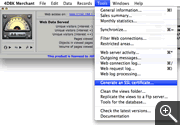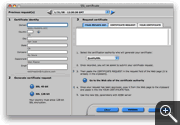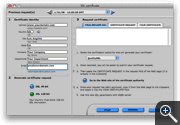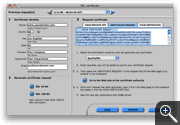Generating a Certificate Signing Request (CSR)
using 4D Business Kit 3.x
Instructions:
- Start your 4D Business Kit.
- Select Generate an SSL certificate... from the Tools menu.
- Fill in all the fields of the Certificate identity section with the appropriate information.
- Make sure that the Common Name
you specify will be the actual domain name that you want to use your SSL certificate with.
- Click on the SSL 128-bit button in the Generate certificate request section.
- Click on the CERTIFICATE REQUEST tab in the Certificate request section and copy and paste the content into the CSR field on the QualitySSL order form.
Screenshots: