Generating a Certificate Signing Request (CSR) using VisNetic WebSite
A CSR is a file containing your certificate application information, including your Public Key. Generate your CSR and then copy and paste the CSR file into the webform in the enrollment process.
Generate keys and Certificate Signing Request:
- Open Website Server Properties and select Key Ring
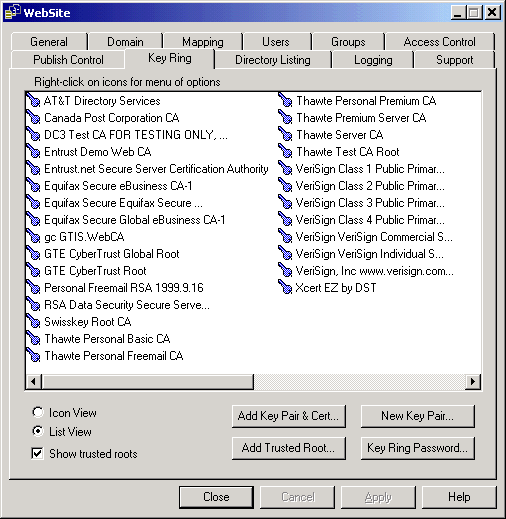
- Select New Key Pair and follow the wizard:
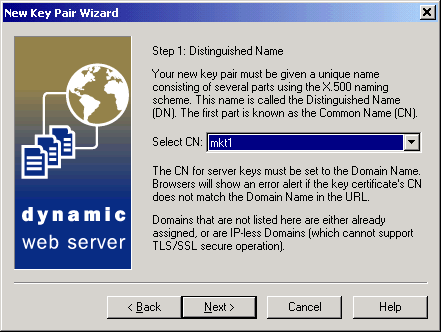
- Ensure all the details you enter are correct.
- When you have completed the wizard select Done, do not select the box to choose a Certification Authority.
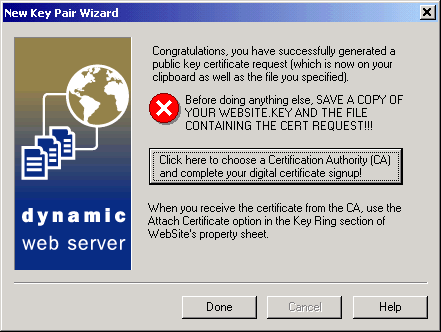
- When enrolling for a Certificate locate the CSR file and copy/paste the Certificate Request text into the CSR box. Complete the online enrollment process
Additional information
For additional information, please visit http://www.deerfield.com/support/visnetic-website/manual/.

